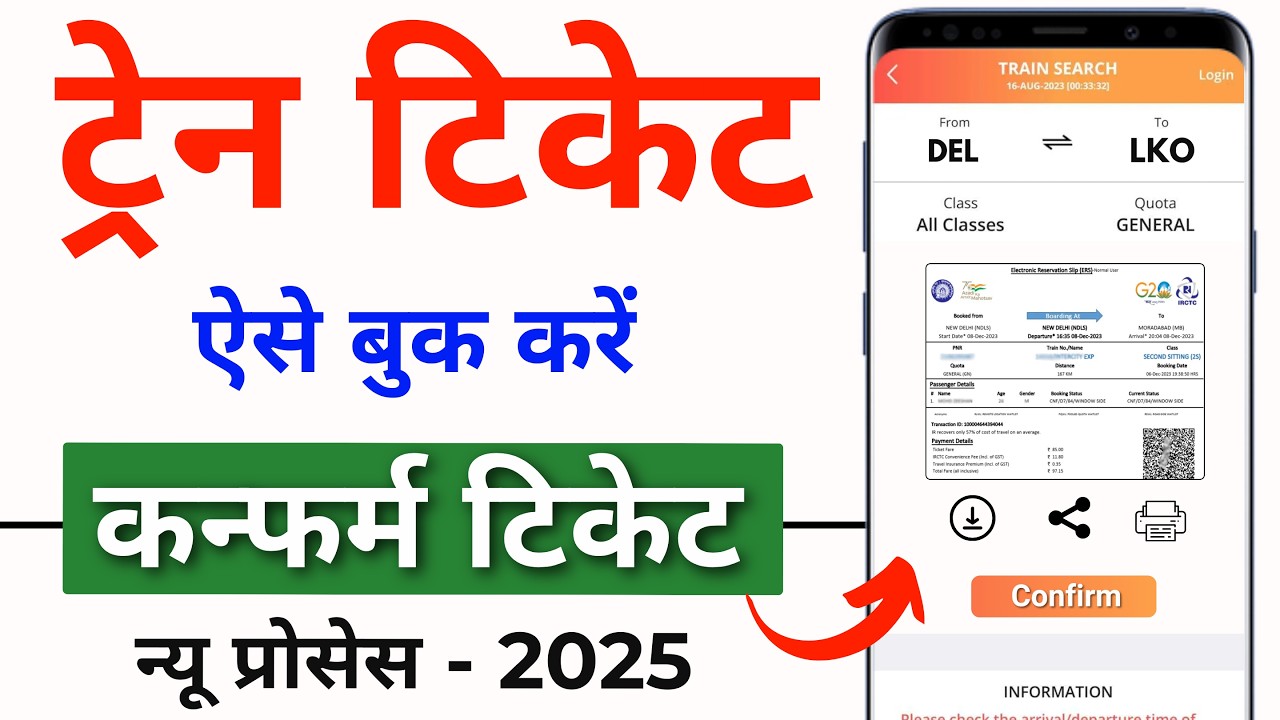IRCTC Se Ticket Kaise Book Kare | How to Book Train Ticket in IRCTC | Railway Ticket Booking Online
In today’s video, we see how you can book a train ticket directly from your mobile phone using the IRCTC Rail Connect app. Whether you want a normal or a Tatkal ticket, the process is very simple and can be done in a few minutes.
Download and Install the IRCTC Rail Connect App
First, download the official government app — IRCTC Rail Connect — from the Play Store or iOS App Store. The link is provided in the video description and pinned comment.
After installing, open the app and click on the train icon.
Options Available on the App
Inside the app, you get multiple features:
- Book New Ticket
- PNR Inquiry
- View Booked Tickets
- Chart Vacancy Status
- Ticket Cancellation
- Live Train Location
How to Book a Train Ticket
- Click on “Book Ticket”.
- Select From and To Stations:
- Enter your departure and arrival cities.
- Choose Class and Quota:
- Select Sleeper, AC First Class, Chair Car, etc.
- Choose General, Ladies, Tatkal, or Premium Tatkal quota.
- Select Date of Journey:
- Use the calendar to pick the travel date.
- Use Filters:
- Enable “Flexible With Date” and “Available Berth Only” options for better results.
- Search Trains:
- View available trains, timings, journey duration, and seat availability.
- Check seat availability and fare breakup.
Booking a Ticket
- Click on the desired class of the train.
- Click on “Passenger Detail” to proceed.
- Login to IRCTC Account:
If you don’t have an account, you can create one by registering with a username, password, email, and mobile number.
Adding Passenger Details
- Add names, age, gender, berth preference, and nationality.
- Add infant details if needed:
- With Berth: Full charges apply.
- Without Berth: No charges.
Payment for the Ticket
- UPI, Debit Card, or Net Banking:
Select your preferred payment method. - Enter OTP for payment authentication.
- Once payment is successful, your PNR number and booking details will be displayed.
Ticket Confirmation
- Seat number, coach, and status (CNF or WL) will be shown.
- Option to download or share the e-ticket as PDF.
- Digital ticket is enough for verification.
Special Features
- Chart vacancy option to check real-time berth availability.
- Direct login with biometric or PIN.
- Save time and no need for physical tickets anymore.
Conclusion
Using the IRCTC Rail Connect app, booking a confirmed railway ticket or Tatkal ticket has become very easy. No extra charges are involved, and you get a fully government-approved booking experience right from your phone.
Also Read :Ayushman Card Download